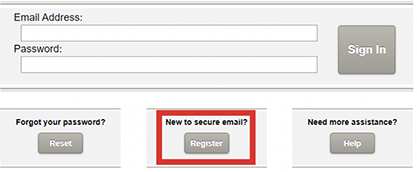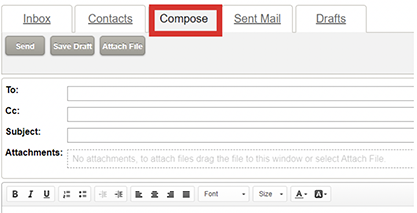|
|
Evergreen Secure EmailEvergreen has partnered with Zix Corp to provide a Secure Email Portal for sending and receiving emails. When you use this portal, your message and attachment will be encrypted so only authorized recipients can access them. Please use this portal when sending us private and personal information. Secure Email PortalIf you are new to Zix, please refer to the information below: 1. Click on the Secure Email Portal link above 2. Scroll down to “New to secure email?” and click on “Register” (There is no charge to register).
3. Enter your email address where indicated. 4. Type a password and retype it for confirmation where indicated. Passwords must be at least 6 characters and contain both alphabetic and numeric characters. Passwords cannot match your email address. 5. As a security precaution, you will receive an email to the email address you have entered during the registration process with a confirmation link. Click on this link to confirm registration. 6. Once you sign in, you will see your inbox which contains any messages sent securely to you. 7. If you would like to send a message securely, you can either reply to one you have received from the Inbox or click the Compose tab. Please remember, the portal has a limit of 10 documents totaling 50MB total per email. If you have many documents, you may need to send additional emails. 8. You will now be able to send/receive emails via the Secure Email system by entering your email address and selected password at the top of the Secure Email page.
|
| Locations & Hours | Tutorials & Demo | Travel Notification | Fraud Alerts | Report Lost, Stolen, or Card Fraud | Secure Email |
Community MattersAs a MUTUAL BANK, we exist to serve you locally and reinvest in our community. |
 FDIC-Insured - Backed by the full faith and credit of the U.S. Government
FDIC-Insured - Backed by the full faith and credit of the U.S. Government